Use Forms As Proposals and Agreements
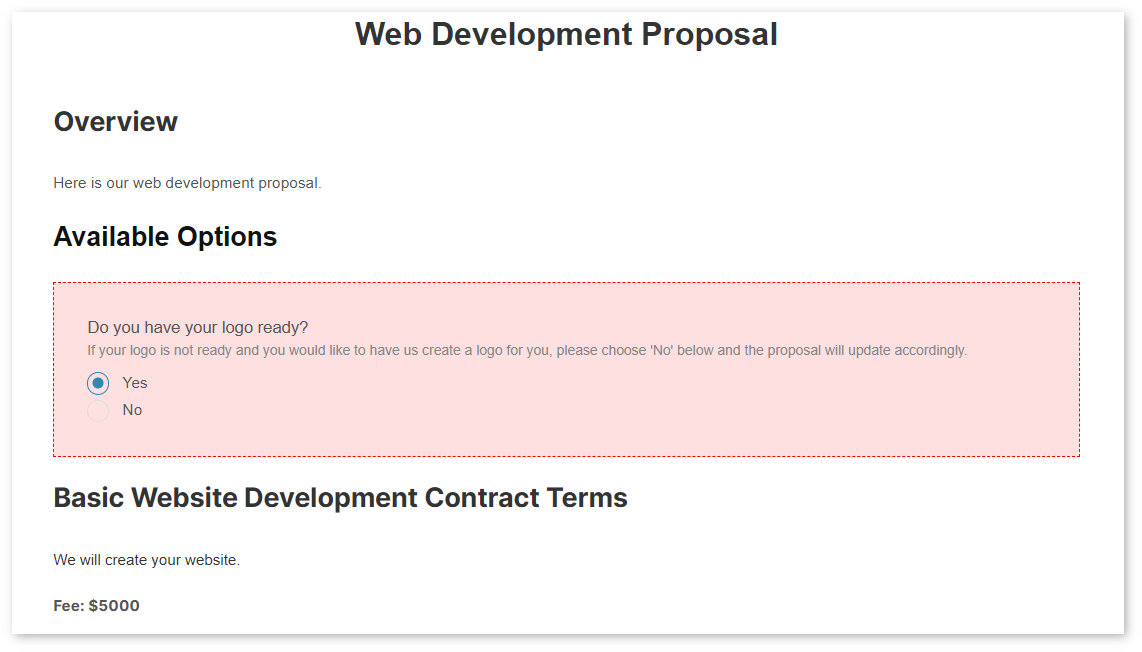
"When clients need to choose among options in a proposal or agreement, a form can do the job."
SuiteDash Proposals and Documents don't currently allow choices.
SuiteDash's Proposals and Documents combine awesome features to make it easy for you to get client signatures and cut time-to-revenue. However, there is a bit of room for improvement when it comes to giving prospects and clients the ability to make choices after you've sent them the document. For a lot of businesses, it would be really helpful if the client could choose "Option A" or "Option B" and have the Proposal adjust accordingly.
Why Is This A Problem?
1. Duplication of Effort
Let's say you want to let the client choose a base service package as well as optional add-ons, upsells, etc. Without a way to allow the client to indicate their desires, you'll need to create proposal or document templates for every possible combination of packages and options. And then you still need to determine which one to send the client.
2. Doesn't Scale
I don't know about you, but creating a new slew of templates every time I add or change a service doesn't sound like my idea of a scalable approach.
A Workaround
There is something we can do as a workaround: we can use SuiteDash Update Forms with dynamic logic to allow the client to do things like accept the basic proposal or choose one or more options that then result in an updated document.
1. Pros and Cons
As with all workarounds, there are pros and cons to this approach. First, the Pros:
- Allows you to make use of custom fields, which you can update flexibly.
- Allows you to make use of calculating fields, which you can use to display calculated prices in your proposal.
- You can use custom fields that are not even in the form to control the content of your proposal. For example, a custom field that tracks a client's headcount could be used to control the display of volume pricing part in your proposal. The opportunities are endless.
- Allows clients to choose any option that you can display in a form.
- Captures the client's signature and audit information regarding the signing.
Next, the Cons:
- Currently SuiteDash reports that the form was signed, but it does not include the actual signature in the form data that you can download. Hopefully, this will change soon.
- Not suitable if your signature is also required. Update Forms only accept the contact's signature. There's currently no way to also accept a signature from your organization.
- Doesn't notify you when the proposal is simply viewed.
How To Build It
Here's one way to build a Form to use as a Proposal:
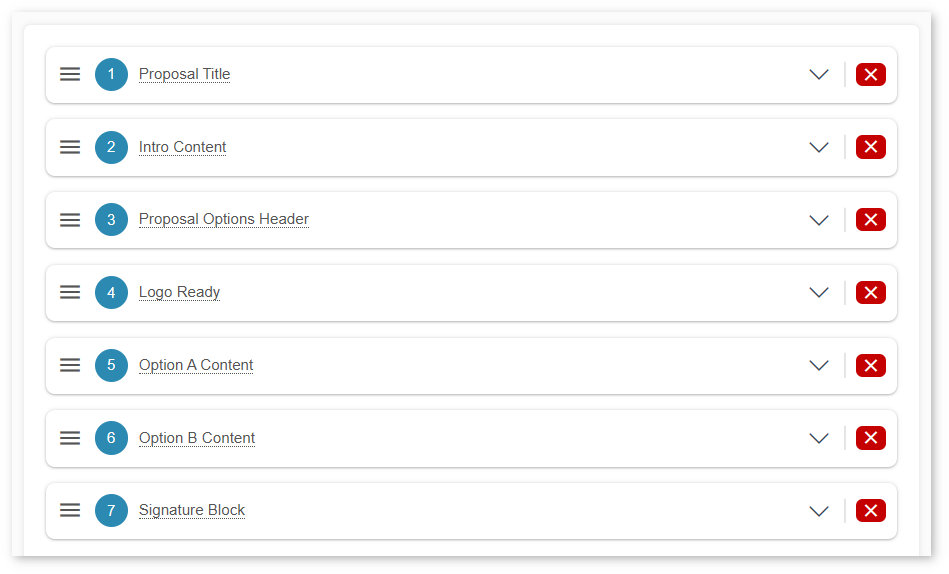
1. HTML Content
Place all of your proposal content in HTML Blocks. For example, your "Proposal Title", "Page Headers", and content to show based on the option(s) chosen by the client.
2. Custom Field(s) for the proposal options.
For example, "Is Your Logo Ready?". Depending on the client's answer to this question in a web design proposal, you may want to add a "Logo Design Fee" to the proposal.
2. Conditional Field Logic
Use SuiteDash's Conditional Logic rules to hide/display content, calculated fields, etc. based on your proposal needs.
For example, set rules to only show the "Logo Design Fee" content if the client has selected "No" when asked the previous question.
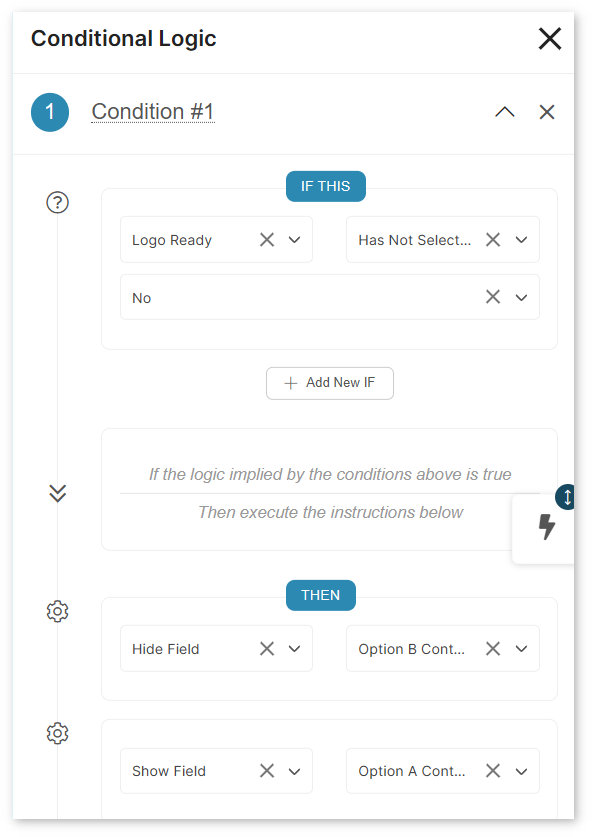
3. Signature Block
Add a Signature Block so that the client can indicate acceptance of your proposal.
And that's it!
Now you have a dynamic proposal that lets clients choose from multiple options, sign their acceptance, and trigger related automations like Invoice Generators, Automation Templates, and much more!
Finished Proposal Form
Here's how the proposal looks with Option A selected:
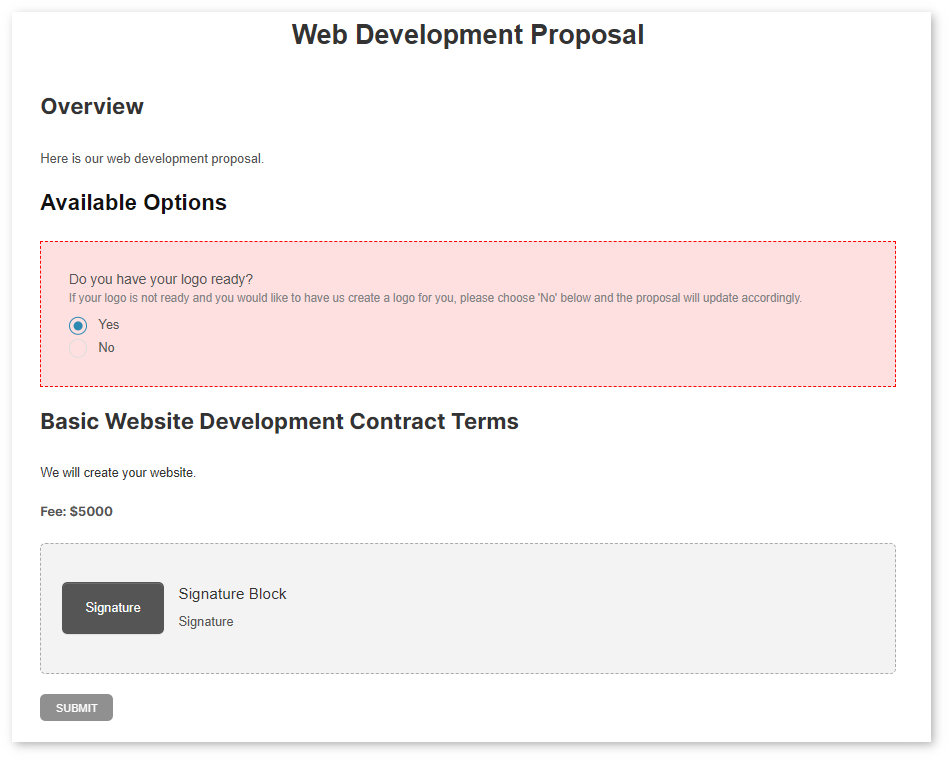
Here's how the proposal looks with Option B selected:
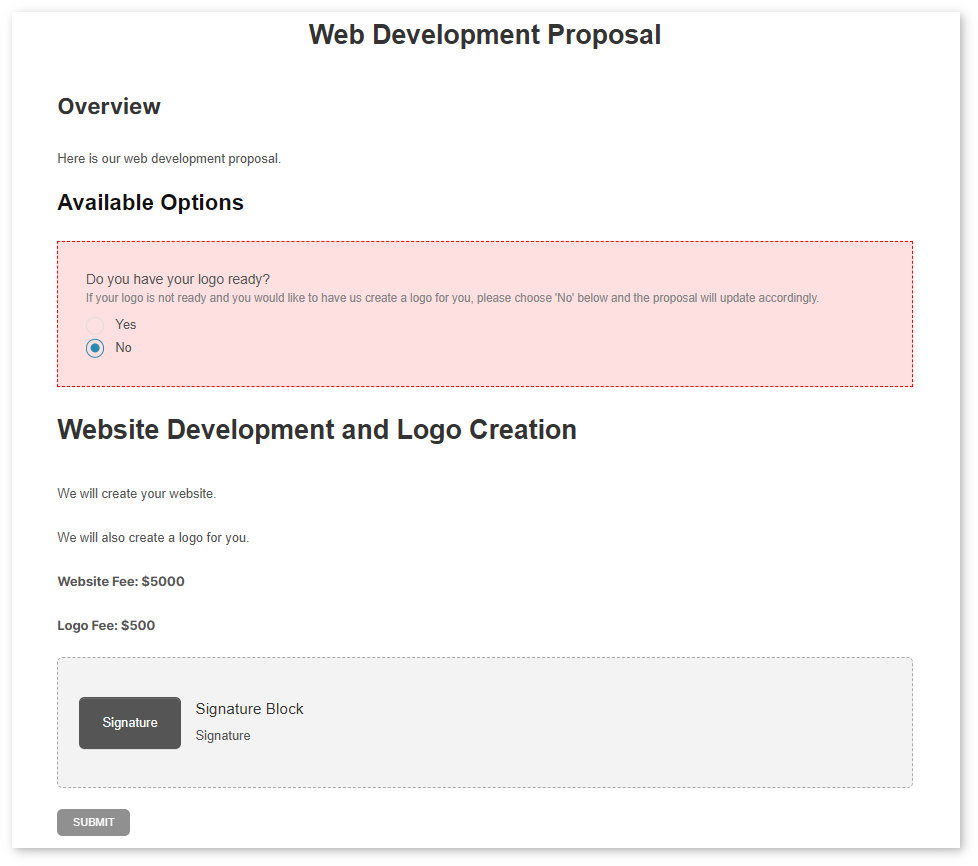
How To Use It
1. Form Cannon
If you have the PLUS Power Up, you can take advantage of SuiteDash's Form Cannon Automation to send this Form directly to your client through an email notification. When they click the link in the email, they'll be taken straight to your Proposal Form and will be able to review and/or sign it without ever having to log in to the portal.
2. Client Portal Page
If you don't have the PLUS Power Up that includes Form Cannons, you can embed this Proposal Form in a page in your client's portal and make it available for them to review and sign that way..